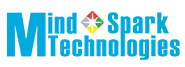Ever wondered, “What is Google My Business?” It’s a question buzzing all over the internet, so Mind Spark Technologies decided to write this blog to explain it clearly.
Google My Business (now called Google Business Profile) is a completely free tool from Google that helps business owners control how their business appears on Google Search and Maps. When you claim your profile, you can add your business name, address, contact details, photos, hours, and more. This lets customers easily find and trust your business online.
Why Is It Important?
1. Better visibility in local searches – Your business can appear in the Local Pack and on Google Maps when people nearby search for what you offer.
2. Customer engagement – You can reply to reviews, answer questions, share updates, and publish offers or events.
3. Trust & credibility – Verified profiles with good reviews, photos, and complete info look more trustworthy to potential customers.
4. Free analytics – Google provides insights on how customers find you and what actions they take (calls, clicks, directions).
Top Five FAQs About Google My Business
1. Is it really free?
Yes! Google does not charge anything to create or manage your Business Profile.
2. Can I use it without a storefront?
Absolutely. Even if you visit customers at their homes or deliver services—like plumbing or cleaning—you can still have and manage a profile.
3. How do I claim and verify my profile?
Go to google.com/business (or search your business name and click “Claim this business”.
Enter your details and then verify via phone, email, text, video, or a postcard from Google.
Once verified, you can edit your listing and control what appears on Search and Maps.
4. How do I update business info?
Sign in to your Business Profile via Search or Maps. Click “Your Business Profile” and edit details like hours, categories, attributes, photos, and more ([Google][1]).
5. What about customer reviews and Q\&A?
Replying to reviews shows you care and builds a strong online reputation.
You can also post and answer Frequently Asked Questions in the Q\&A section to help customers instantly.
How to Maximize Your Profile
1. Fill it out completely – Include address, hours, phone, and website.
2. Add photos and virtual tours – Customers love visuals. You can even use 360° “Street View” tours inside your business .
3. Post updates or offers regularly – This keeps your profile fresh and engaging.
4. Use keywords for SEO – Naturally include key search words in your description, posts, and responses to appear in more searches .
5. Check insights often – Find out how customers discover you, what actions they take, and refine your strategy.
Google My Busines is now became Google Business Profile which offers a fantastic way to boost your local visibility, engage customers, and build credibility all for free. Whether you own a café, a consultancy, or offer home services, claiming and optimizing your profile helps you stand out online and drive real-world results. Start today on google my business and watch your business shine on Google.