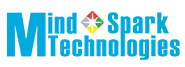A website is a source, the first point of contact that many customers encounter. The right platform for web development can help influence how potential customers perceive your business, as well as how your website can be kept up to date or make updates that ensure good performance. Webflow and WordPress are the two most prominent platforms in the web development market, both having different features depending on your requirements and technical skills.
What is Webflow?
Webflow is an advanced web development platform that allows the developers and marketers to visually develop attractive and responsive websites. It displays a user-friendly design, which makes it an attractive and stronger choice for designers. You can build responsive pages using a visual canvas, complete with drag-and-drop interface, real-time design controls and CMS functionality. Webflow allows a designer to build the perfect pixel design without relying on developers for any changes on the website.
Because Webflow outputs clean HTML, CSS, and Javascript behind the scenes, it is SEO-friendly and performance-friendly. You can build animations, interactions and dynamic layouts that look and act as if they were custom-built. This is very powerful with the endless visual design tools Webflow has. The hosting for Webflow is also embedded into the platform, meaning fewer third-party dependencies and easier website management.
WordPress Overview
WordPress is used by more than 40% of the web and is the most popular Content Management System in the world! While Webflow is paid software, WordPress is open-source software, which means you can build with WordPress on your own, with non-profit software, a resource that is free, or by partnering with an agency that can assist you.
WordPress allows users customizability, flexibility, and scalability with nearly a limitless number of themes and plugins. Whether you are building a blog, an eCommerce site, a wide-ranging portal with complex features, WordPress can likely get the job done. With this flexibility comes responsibility. You will need to work yourself or manage a managed hosting provider to address hosting, security, backups, and updates. WordPress most often requires third-party plugins to get features and functionality and if these plugins and features are not maintained properly the risk of incompatibility or performance issues increases significantly.
Main Comparisons
1. Usefulness: Webflow has a slightly more modern user-friendly visual editor (design-first) that designers will prefer. WordPress has a learning curve, specifically with plugins, themes, and custom development.
2. Customization & Flexibility: In terms of extensibility and flexibility, using WordPress (and its plugins) will take the title here. Webflow has powerful features, but it is more limited when it comes to complex back-end features.
3. SEO & Performance: Webflow outputs cleaner code and is faster out of the box. WordPress performance relies on themes and plugins. That said, WordPress can definitely be configured for good performance.
4. Content Management: Both Webflow and WordPress can be classified as Content Management Systems, and therefore do more than others than websites. WordPress can manage larger amounts of content with more categories and user roles.
5. Maintenance: Webflow does the hosting, security and updates for you, whereas you have to do the maintenance for WordPress (or pay someone else to keep it updated and secure).
Which One Should You Choose?
If you are looking to find an intuitive visual platform that helps you comfortably develop a website without engaging in heavy development, then Webflow is your best choice. It is ideal for creative practitioners and small- to mid-size businesses that desire to have sites that are aesthetically appealing and require less maintenance.
In case your website’s requirements are a highly customizable, complex content structure or even third-party integrations, WordPress is a more flexible and scalable solution with a skilled developer behind it.
Conclusion
WordPress and Webflow are very robust web development platforms. The most suitable one is dependent on your requirements, such as the project scope, budget and its durability demands. If you have a clear understanding of what each can contribute, you could create a site that is not only functional, it is future-proof.