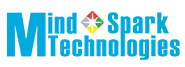The Title “Best Video Editing Software” is one of the most asked questions on the internet. At Mind Spark Technologies, we have come up with this blog in order to give a clear and helpful answer.
Video editing has become an inalienable tool for content makers, businesses, and enthusiasts. This software skill is essential for creating powerful YouTube videos, giving your social media post the perfect ending or completing professional films. Here, we discussed some of the best Best Video Editing Software for Everyone
video editing tools available out there as well as answered common questions to help you find exactly the software you need.
Top Video Editing Software
1. Adobe Premiere Pro
– Best for: Professionals
– Features:
Adobe Premiere Pro is widely used in the film and video industry. It offers top-notch editing tools, seamless integration with Adobe Creative Suite, and support for 4K and 8K video.
– Pros: Customizable interface, robust features.
– Cons: Expensive, steep learning curve.
2. Final Cut Pro X
Best for: Mac users
Features:
Only for macOS, Final Cut Pro X is the best for filmmakers as well as professionals. Its intuitive interface, along with powerful features for editing, has made it a popular one among Apple users.
Pros: Fast rendering, user-friendly for Mac.
Cons: Mac-only, pricey one-time payment.
3. DaVinci Resolve
– Suitable for: Free professional-grade editing
– Features:
DaVinci Resolve is often commended for its high-end color grading tools and professional-level editing features. The free version has an excellent wealth of features, and the paid version opens the door to many more possibilities.
– Pros: Available for free, amazing for pros
– Cons: High learning curve, computer requirements are quite stringent
4. Filmora
Best for: Beginners Features: Designed for people who want user-friendliness. The drag-and-drop interface, plus templates that come with it, can give pro-looking videos within a snap.
Pros: Easy to use, relatively affordable.
Cons: Lacks various advanced features, contains a watermark on the free version.
5. iMovie Best for: Basic editing on Mac Features:
iMovie is a free and user-friendly option for Mac users. It’s great for basic video editing and small projects.
– Pros: Free, straightforward to use.
– Cons: Limited features compared to professional software.
FAQs About Video Editing Software
1. What is the best software for beginners?
Since the these two are really easy to use and fun, they make even beginners want to use them.
2. Is video editing software that is professional available for free?
Yes, DaVinci Resolve is free and offers high-end features that make it a favorite for high-end editing on an even tighter budget.
3. Which software is best suited for YouTubers?
Adobe Premiere Pro is versatile and loved by many YouTubers. Filmora is another excellent video editing software for fast and creative video editing.
4. Can i edit videos on phone?
Absolutely! Apps like Adobe Premiere Rush, KineMaster, and CapCut are amazing video editing apps that are used specifically for editing videos on mobile devices.
5. What are the minimum requirements to have video editing software?
Most such editing tools would be demanding on the processor, a minimum of 16GB of RAM, and even a dedicated graphics card for smooth performance.
6. What is the best piece of editing software for Mac users? There is Final Cut Pro X, perfect for professional works, and iMovie for quick, simple cuts.
The video editing software to be chosen depends on skill level, budget, and the type of projects you work on. Beginners would do well to begin with Filmora or iMovie, while the serious professionals or those working on very large projects may find that Adobe Premiere Pro or DaVinci Resolve does it for them. Try the free versions or demos first.
If you are in need of a professional video editing company or help for videos marketing , then contact Mind Spark Technologies. Our expert digital marketing team is here to deliver results that exceed your expectations!